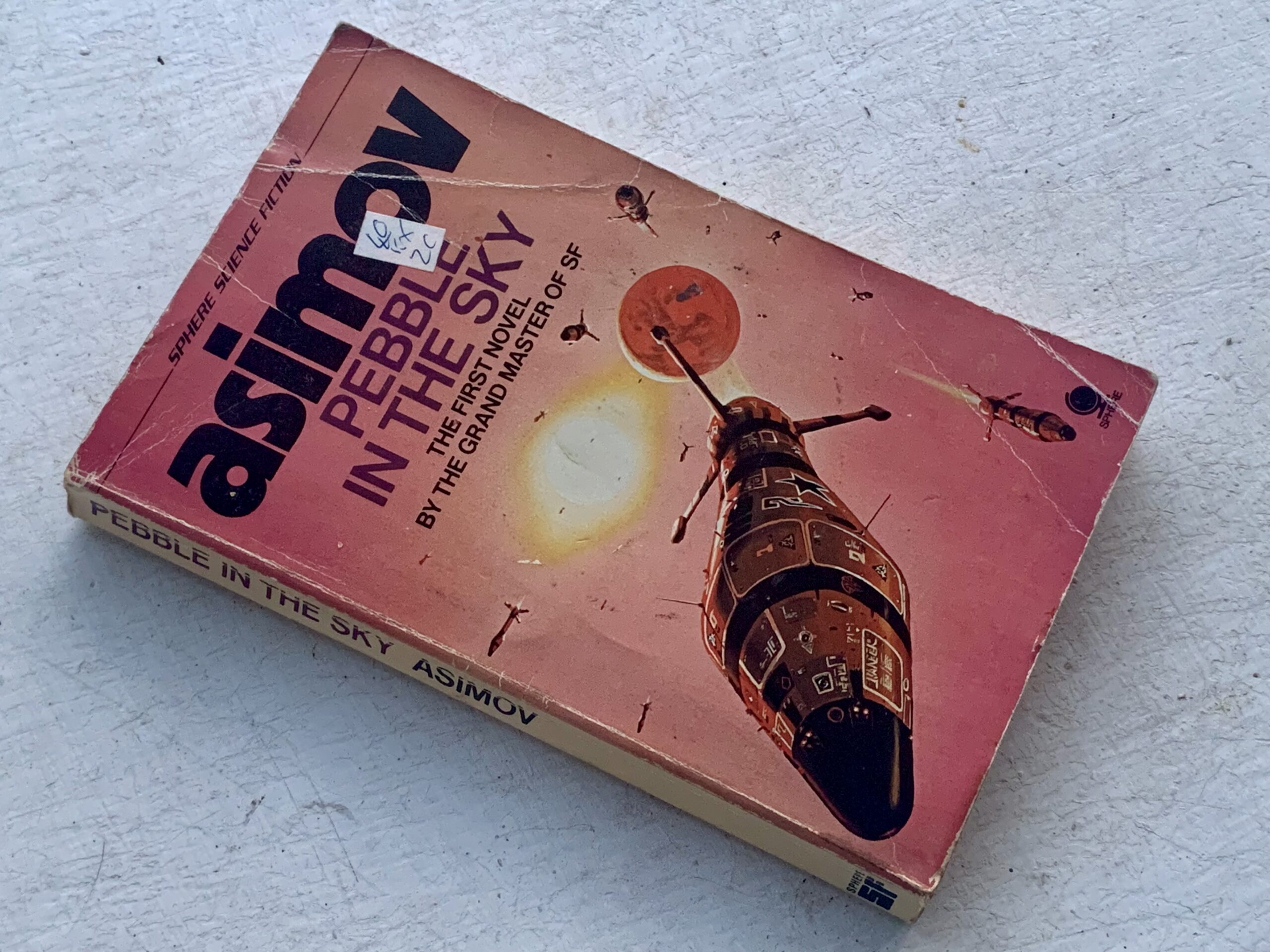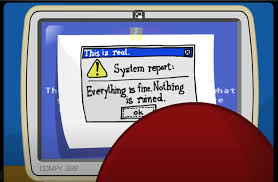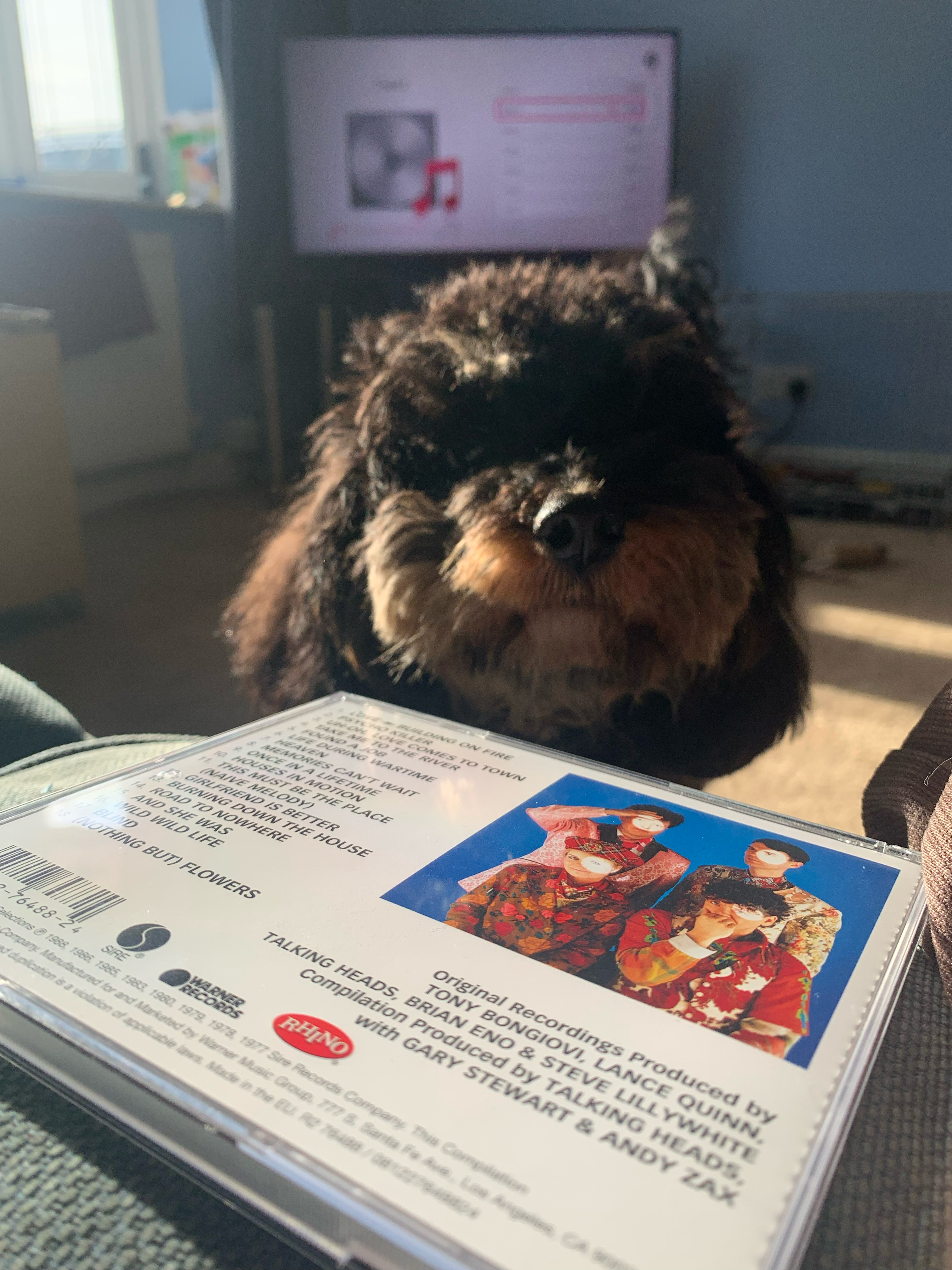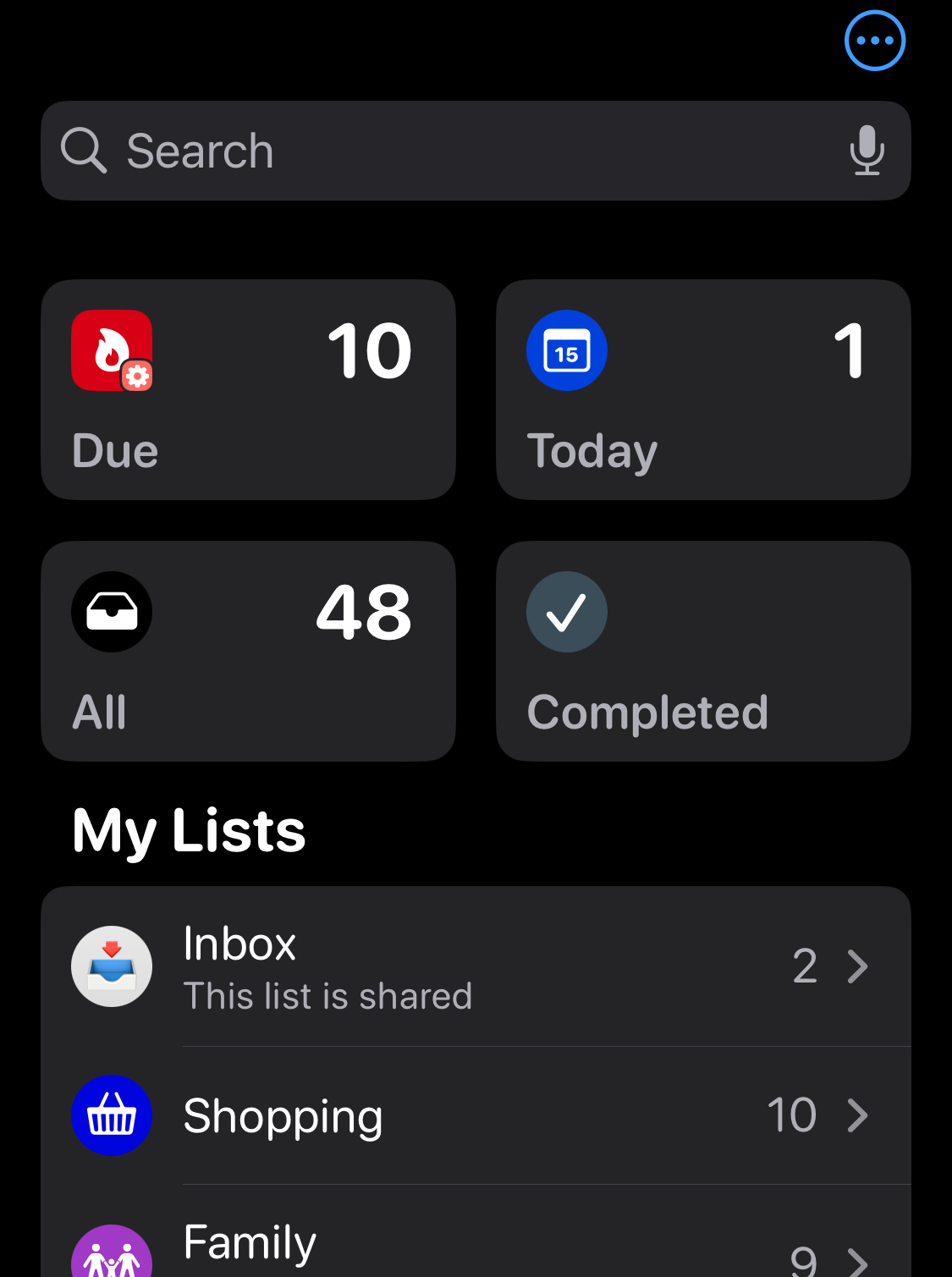I’ll start with a link to the Wikipedia page on Big data. Though the summary is pretty easy to follow, I’ll be honest in admitting to not reading the rest.
Right, @GwenfarsGarden@rage.love posted this on Friday under the content warning Palestine/NHS action: keep Palantir out of the NHS (UK) (link) and this text:
Palantir, a US spyware company that provides technology enabling Israel’s genocide in Palestine, has been awarded a lucrative contract to develop and maintain a platform to store NHS patient data – known as the Federated Data Platform. It is now in the process of being rolled-out by NHS trusts in England.
Alongside health workers and patient groups, Palestine Solidarity Campaign are calling for the contract and roll-out of the platform to be stopped.
Write to the Health Secretary Wes Streeting, and Minister of State Karin Smyth, to demand the contract is revoked and the roll-out stopped:
https://palestinecampaign.eaction.online/palantirnhs
# Palestine #NHS
Since 2020 I’ve measured the likelihood changes will be reversed by how embarrassing it’d be to decision makers.
My journey along this road started with responding by email to poorly-thought out covid strategies at the high school my daughters attended and my youngest daughter still does – and their absolute intransigence after they’d published… Zero consultation with parents, see?
So, Palantir:
How efficient will it be to use them vs the harm to individuals here? Not very. By that I mean it’s likely to be cost-effective vs most of the previous attempts at unifying health data
How efficient vs how harmful to all of us? Bad. Not bad right away, but bad when the government relies on their data to make decisions about how the little people are treated. Bad because the government will uncritically examine datasets too large to comprehend and jump into… aaah…
So, I’m considering signing the petition.
Why “considering” though?
It’s not at all complicated but if you’ve got this far I’d like to ask you to read the Wikipedia article about the company, and especially the section on Controversies.
https://en.wikipedia.org/wiki/Palantir_Technologies
The decision makers in this case must have known about the company’s history. They must have known about the ramping up of fascism in the United States. They must have known that once data is made accessible to Palantir it won’t stay there, whatever agreements and whatever language in those agreements tries to keep it safe.
So for me it’s pointless signing another petition, we’re being governed by a party with knee-jerk reactions to every decision that must be made. It’s worse than the previous shower of shite.
But in this case we’re throwing away the £millions (£billions?) thrown at previous attempts to bring together health data and throwing more at a company with a proven track record.
And I don’t mean a proven good one.
https://www.nytimes.com/2018/03/27/us/cambridge-analytica-palantir.html
As a start-up called Cambridge Analytica sought to harvest the Facebook data of tens of millions of Americans in summer 2014, the company received help from at least one employee at Palantir Technologies, a top Silicon Valley contractor to American spy agencies and the Pentagon.
Remember them? Consider how likely it is that it was not just restricted to Americans (US publications always show bias to American issues and limit scope to Americans, no offence intended to Americans).
Anyway, I’m pretty sure that I’ve used the following quote for a past #QuoteSunday:
“Those who cannot remember the past are condemned to repeat it”
– George Santayana.
Yeah, I know this is usually used for the bigger big stuff, but it works for me.